Working with the ever so gifted and talented backend developer Rohit Chopra here at Martindale-Hubbell lately, I find myself pulling together two workflows and trying to make it a symbiotic relationship (if you will). Part of this process requires a bit of trial by fire, which Git is fantastic with as you can easily clean out one's working directory effectively hitting the reset button on situations.
I am working with Node, mainly for Grunt tasks which I have been finding unbelievably useful, and Bower. When I can get the syntax correct and things click into place, life is good. This particular post is a quick walk through of my morning's fail and by writing what not to do and what to do I can better articulate the concepts later.
For sake of making things easy, I am using the Grunt Contrib Clean task to clear out all the files in the views/ directory, with a caveat. I have one folder in this views/ folder, called dev/ or views/dev if you will, that I do not want Grunt Clean to delete, nor it's contents. Let's take a look at the original code I thought would accomplish this, and the error of my way.
clean: { dist: { src: ['application/views/*', '!application/views/dev/*'] }, options: { 'no-write': true }},
...
grunt.registerTask('delete', ['clean:dist'])Alright so let me explain what we have here. I am telling Grunt there is a clean:object and that dist: is my name for the operations I would like Grunt Clean to accomplish. Finally we have an option of 'no-write' set to true because I did not want this to execute in case I had the wrong syntax. The registerTask line is just registering that 'clean:dist' as a task that can be run in terminal using the the grunt delete command. At this point running the grunt delete command in terminal gave me this result:
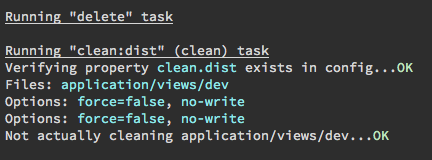
This was near as makes no difference, useless to me. Now not knowing minimatch, the matching library Grunt uses under the hood to match files, I ended up just removing the option no-write just to see what happens. Basically the first part of src that says applications/views/* removed all files in the views/ folder & all of the sub-folders. The second part of that line !applications/views/dev/* was ignored completely (at least as it was intended). So let's try something else.
clean: { dist: { src: ['application/views/**', '!application/views/dev/**'] }},
...
grunt.registerTask('delete', ['clean:dist'])</pre>This completely deleted the entire views/ folder, which included it's contents and the dev/views folder. This is how my backwards brain works, and maybe a bit embarrassingly so. I thought, "Well if two asterisks remove's the entire folder, and ! is exclude, maybe..." and I proceeded to try the following code.
clean: { dist: { src: ['application/views/*', '!application/views/dev/**'] }},
...
grunt.registerTask('delete', ['clean:dist'])</pre>Perfect!! This did exactly what I intended it to! It removed the contents of the views/ folder, all of the sub-folders and their contents, except the views/dev folder and it's contents. All of this took a matter of 20 minutes, but it led to some fun conversations on the IRC freenode #grunt channel, a place where others ask for help and advice, and I am always thankful for their lovely help. I now have a Grunt Clean task that properly removes the files and folders I want, and excludes the files and folders I ask of it. Now this is not typically my approach, I am one of the few who actually reads the docs that comes with all my electronics, and the same for code, but this was more fun. =D
Helpful?
